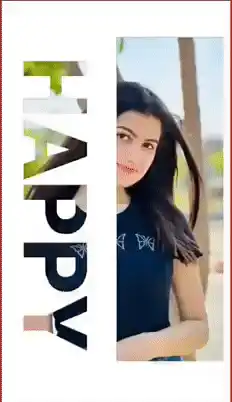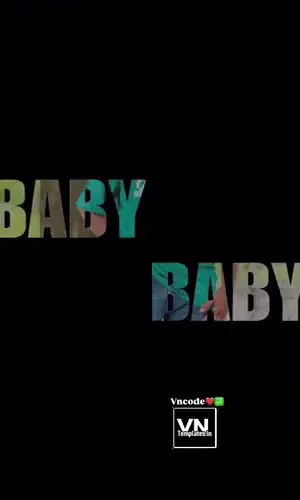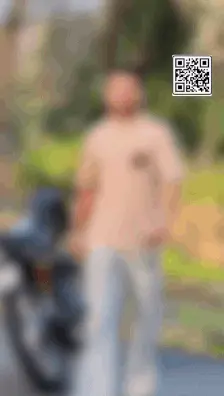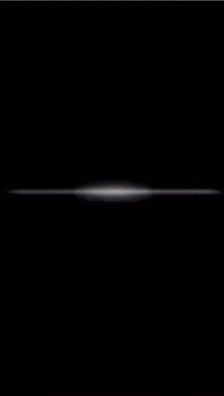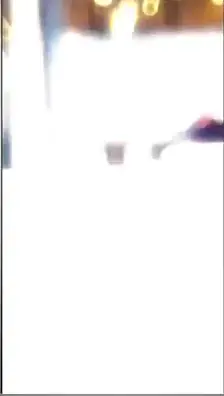In today’s fast-paced world, capturing and sharing moments has never been easier, thanks to the powerful cameras in our iPhones. But raw footage often needs a little polish to stand out. Whether you’re a vlogger, a TikTok creator.
Just someone who loves making family videos, video editing apps for iPhone can transform your clips into professional-looking masterpieces.
With so many options available, how do you choose the best one? In this article, we’ll explore the top video editing apps for iPhone, their features, and how they can help you create stunning content in 2025. Let’s dive in!
Why Use Video Editing Apps on Your iPhone?
Editing videos on your iPhone is convenient, intuitive, and powerful. Modern iPhones have robust processors, making them capable of handling complex editing tasks. Here’s why mobile video editing is a game-changer:
- Portability: Edit anywhere—on a bus, at a café, or during a lunch break.
- User-Friendly Interfaces: Most apps are designed for touch, making them easy to navigate.
- Quick Sharing: Post directly to Instagram, TikTok, or YouTube from your phone.
- Affordable Options: Many apps are free or low-cost, unlike desktop software.
Whether you’re creating content for social media video editing or personal projects, iPhone apps offer everything you need to get started.
Top 5 Video Editing Apps for iPhone in 2025
Here’s a curated list of the best video editing apps for iPhone, each with unique features to suit different needs. From beginners to pros, there’s something for everyone.
1. iMovie: The Best Free Video Editing App for Beginners
Apple’s own iMovie is a fantastic starting point for anyone new to video editing. It’s free, pre-installed on many iPhones, and packed with essential tools.

- Key Features:
- Easy-to-use timeline for trimming and arranging clips.
- Pre-made templates for trailers and cinematic effects.
- Supports 4K editing and Dolby Vision HDR.
- Built-in music, sound effects, and voiceover recording.
- Best For: Beginners and casual editors creating YouTube video editing projects or family montages.
- Price: Free.
- Why We Love It: iMovie’s simplicity makes it perfect for quick edits, and its seamless integration with Apple’s ecosystem (like iCloud and Photos) is a big plus.
Example Use Case: Want to make a vacation recap video? Use iMovie’s templates to add titles, transitions, and background music in minutes.
2. CapCut: The Go-To for Social Media Creators
CapCut, developed by ByteDance (TikTok’s parent company), is a powerhouse for video editing for social media. It’s free, feature-rich, and ideal for creating trendy content.

- Key Features:
- AI-powered tools like auto-captions and background removal.
- Vast library of filters, effects, and trending TikTok sounds.
- Multi-layer editing for complex projects.
- Easy aspect ratio adjustments for Instagram Reels, TikTok, or YouTube Shorts.
- Best For: Content creators focused on TikTok video editing tools or Instagram Reels.
- Price: Free with optional in-app purchases.
- Why We Love It: CapCut’s AI features save time, and its social media integration makes it a favorite for viral content.
Example Use Case: Create a TikTok video with auto-generated captions and trending effects to boost engagement.
3. Adobe Premiere Rush: Professional Editing on the Go
For those seeking a professional video editing app, Adobe Premiere Rush bridges the gap between mobile and desktop editing. It’s perfect for creators who want polished results.
- Key Features:
- Multi-track timeline for advanced editing.
- Syncs projects with Adobe Premiere Pro via Creative Cloud.
- Motion graphics templates and customizable titles.
- Built-in color grading and audio tools.
- Best For: Semi-pro editors working on video editing for YouTube or branded content.
- Price: Free with limited exports; premium plan at $9.99/month.
- Why We Love It: Rush offers pro-level features in a mobile-friendly package, ideal for creators who edit across devices.
Example Use Case: Edit a promotional video for your business with sleek transitions and branded graphics.
4. LumaFusion: The Pro’s Choice for Mobile Editing
LumaFusion is a premium app designed for professional video editing tools on iPhone. It’s a favorite among filmmakers and journalists for its desktop-like capabilities.
- Key Features:
- Up to six video and six audio tracks for complex projects.
- Advanced color correction and keyframe animation.
- Supports external storage and XML exports for DaVinci Resolve.
- Wide range of transitions, effects, and audio mixing tools.
- Best For: Professionals creating 4K video editing projects or documentaries.
- Price: $29.99 (one-time purchase).
- Why We Love It: LumaFusion offers unmatched power for mobile editing, making it worth the investment for serious creators.
Example Use Case: Produce a short film with precise cuts, color grading, and multi-track audio.
5. InShot: Simple and Fun for Casual Creators
InShot is a versatile app that balances simplicity with creative flair. It’s ideal for quick edits and mobile video editing for social platforms.
- Key Features:
- Easy trimming, splitting, and merging of clips.
- Filters, stickers, and text overlays for fun effects.
- Music library and voiceover support.
- Aspect ratio presets for all major platforms.
- Best For: Casual users creating video editing for Instagram or personal stories.
- Price: Free with watermark; pro version at $3.99/month or $14.99/year.
- Why We Love It: InShot’s playful features make editing fun, and it’s perfect for quick, eye-catching videos.
Example Use Case: Whip up a birthday video with stickers, music, and text in under 10 minutes.
How to Choose the Right Video Editing App for You
With so many video editing apps for iPhone, picking the right one depends on your goals and skill level. Here’s a quick guide:
- For Beginners: Start with iMovie or InShot for simplicity and free features.
- For Social Media Creators: CapCut is your best bet for trendy, shareable content.
- For Semi-Pros: Adobe Premiere Rush offers a balance of power and ease.
- For Professionals: Invest in LumaFusion for advanced editing capabilities.
- Budget Considerations: Most apps offer free versions, but premium features (like watermark removal or 4K exports) may require payment.
Consider your editing needs—do you want AI video editing tools, multi-track support, or just basic trimming? Test a few apps to find your perfect fit.
Tips for Creating Stunning Videos on Your iPhone
To make the most of your video editing apps, follow these tips to elevate your content:
- Plan Your Shots: Storyboard your video to ensure a clear narrative.
- Use Good Lighting: Natural light or ring lights enhance video quality.
- Stabilize Your iPhone: Use a tripod or gimbal for smooth footage.
- Experiment with Effects: Try transitions, filters, and AI tools to add flair.
- Optimize for Platforms: Adjust aspect ratios (e.g., 9:16 for TikTok, 1:1 for Instagram).
- Keep It Short: Attention spans are short—aim for 15–60 seconds for social media.
The Future of Video Editing on iPhone
In 2025, mobile video editing is more exciting than ever. With advancements in AI, apps like CapCut and Adobe Premiere Rush are introducing features like auto-editing, voice-to-text captions, and real-time collaboration. Apple’s iPhones, with their powerful A-series chips, make 4K video editing and even AI video editing software seamless. As social media platforms prioritize video content, mastering these apps will give you a creative edge.
Conclusion: Start Editing Like a Pro Today
Video editing apps for iPhone make it easy to turn your ideas into captivating stories. Whether you’re crafting a viral TikTok, a polished YouTube vlog, or a heartfelt family video, apps like iMovie, CapCut, Adobe Premiere Rush, LumaFusion, and InShot have you covered.
Experiment with these tools, play with their features, and find the one that sparks your creativity. Ready to create your next masterpiece? Download one of these best video editing apps for iPhone and start editing today—your audience is waiting!