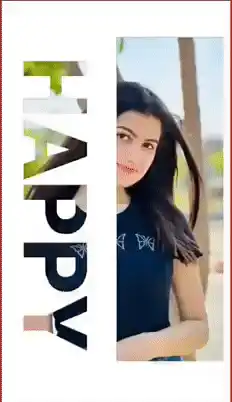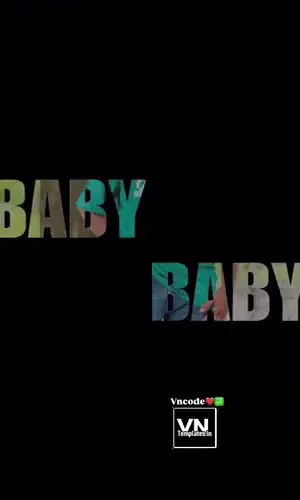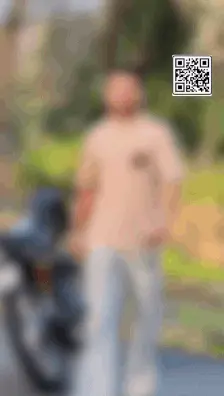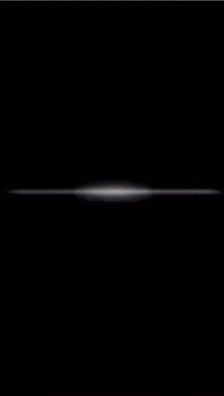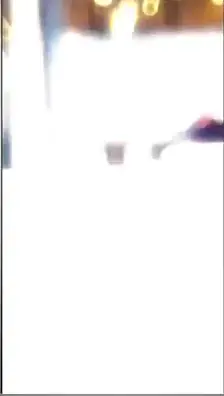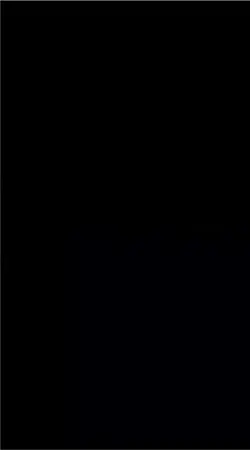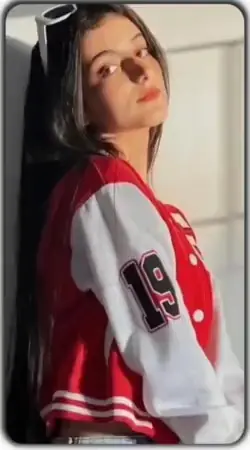The Friends VN Template QR Code trend is taking Instagram and other social platforms by storm in 2025. These QR codes make it incredibly easy to create heartfelt, stylish, and viral friendship-themed reels using the VN Video Editor app.
If you want to celebrate your best moments with friends and catch the latest viral wave, here’s everything you need to know about Friends VN Template QR Codes, how to use them, and where to find the best ones.
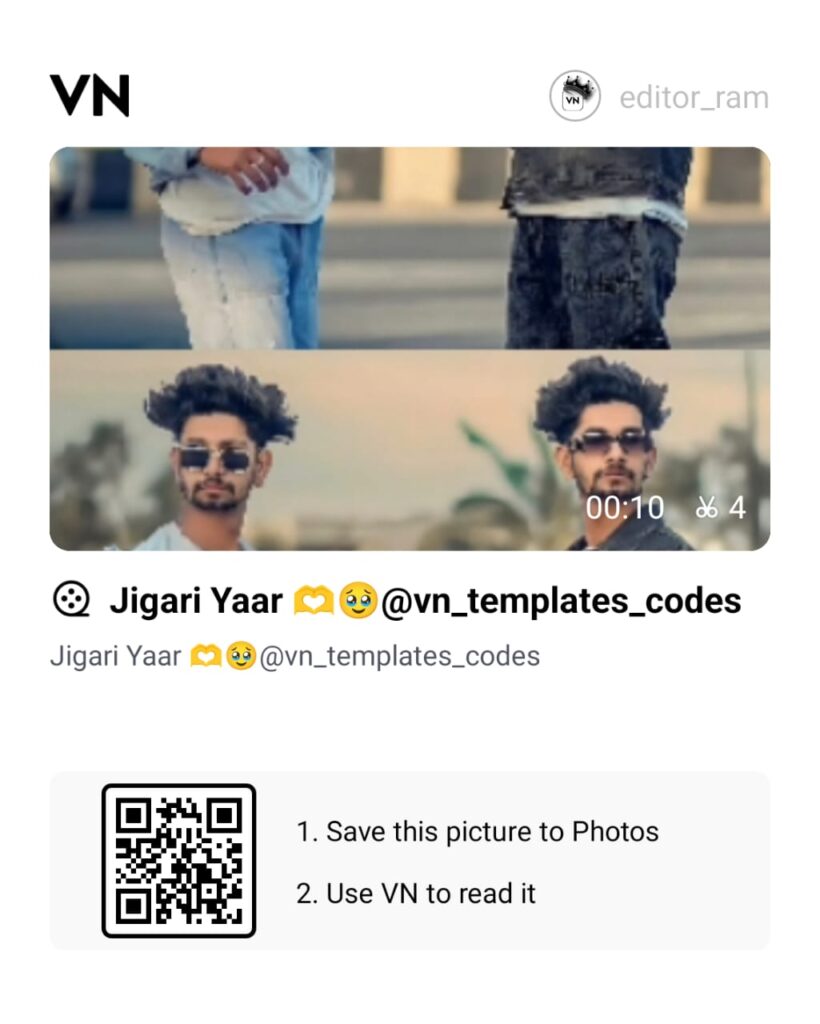
How to Use Friends VN Template QR Codes
- Find a Trending Friends VN Template QR Code
- Visit trusted template sites like vntemplates.in or VN template trend blogs.
- Look for QR codes specifically labeled for “Friends” or “Best Friends” VN templates.
- Download or Screenshot the QR Code
- Save the QR code image to your device. Make sure to crop it so only the code is visible for accurate scanning.
- Import the QR Code in VN Video Editor
- Open the VN app on your phone.
- Tap the scanner icon (usually in the top menu).
- Select the option to scan from your gallery and choose the saved QR code image.
- The Friends template will load automatically.
- Customize Your Reel
- Replace the template’s default media with your own photos and videos featuring friends.
- Adjust text, music, and effects as desired.
- Export and Share
- Export the finished video in high quality.
- Share it on Instagram Reels, WhatsApp Status, or any social platform.