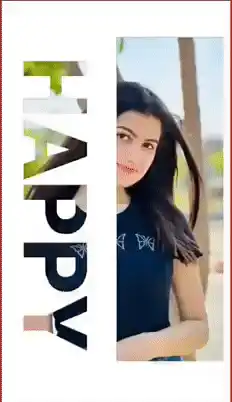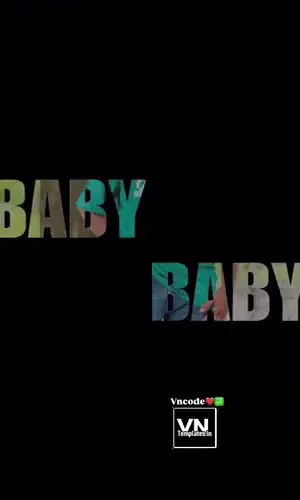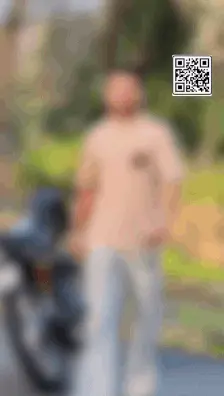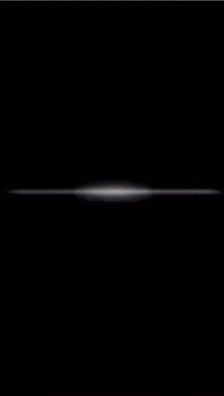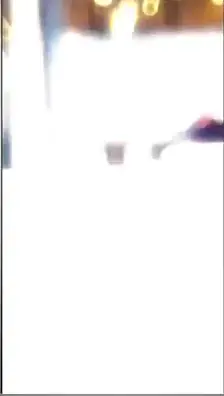Are you ready to take your YouTube channel to the next level? Whether you’re editing reels, vlogs, or cinematic masterpieces, the right video editing software can make all the difference. With so many options out there, finding the best video editor for YouTube can feel overwhelming.
Don’t worry—we’ve got you covered! Here’s a friendly, easy-to-follow guide to the top 10 best video editing software for YouTube that are perfect for editing reels and videos, no matter your skill level.
Why the Right Video Editing Software Matters
Choosing the best video editing software for YouTube isn’t just about flashy effects. It’s about finding a tool that fits your workflow, enhances your creativity, and helps you produce professional-looking content—especially when it comes to short-form reels and full-length videos.
Top 10 Best Video Editing Software for YouTube
1. Adobe Premiere Pro
Best For: Professionals and advanced users.
- Features:
- Advanced tools for precise editing.
- Supports 4K, 8K, and VR formats.
- Seamless integration with Adobe Creative Cloud apps.
- Why Choose It:
- Industry-standard software used by professionals worldwide.
- Perfect for creating cinematic-quality YouTube videos.
2. Final Cut Pro X
Best For: Mac users.
- Features:
- Magnetic Timeline for intuitive editing.
- Wide range of templates and effects.
- Supports 360° video editing and HDR.
- Why Choose It:
- Optimized for macOS, delivering fast performance.
- Ideal for content creators who value efficiency.
3. DaVinci Resolve
Best For: Color grading enthusiasts.
- Features:
- Professional-grade color correction tools.
- Fusion for VFX and motion graphics.
- Multi-user collaboration.
- Why Choose It:
- Free version offers robust features.
- Great for creators seeking precise color editing.
4. iMovie
Best For: Beginners using Mac.
- Features:
- Drag-and-drop interface for easy use.
- Built-in templates and themes.
- Export options tailored for YouTube.
- Why Choose It:
- Free and straightforward.
- A perfect starting point for new creators.
5. Filmora
Best For: Creators looking for simplicity.
- Features:
- Extensive library of transitions, effects, and audio tracks.
- Built-in screen recording tool.
- Green screen support.
- Why Choose It:
- Beginner-friendly with professional-level capabilities.
- Affordable pricing.
6. Adobe Premiere Rush
Best For: Quick edits on the go.
- Features:
- Cross-device compatibility (desktop and mobile).
- Easy-to-use interface with drag-and-drop functionality.
- Built-in templates for reels and short videos.
- Why Choose It:
- Ideal for YouTube Shorts and Instagram Reels.
- Cloud integration for seamless project management.
7. HitFilm Express
Best For: Advanced effects on a budget.
- Features:
- Over 400 effects and presets.
- 3D compositing and VFX tools.
- Tutorial support for new users.
- Why Choose It:
- Free version available with powerful features.
- Great for creators looking to experiment with visual effects.
8. Lightworks
Best For: Lightweight yet professional editing.
- Features:
- Real-time effects and audio sync.
- Export directly to YouTube in 4K.
- Multi-cam editing.
- Why Choose It:
- Perfect for editors on a budget.
- Minimal learning curve with professional-grade results.
9. Canva Video Editor
Best For: Quick and stylish edits.
- Features:
- Drag-and-drop templates for reels and videos.
- Text and graphic overlay tools.
- Export options optimized for social media.
- Why Choose It:
- Easy-to-use and perfect for quick projects.
- Great for creating visually appealing content.
10. Shotcut
Best For: Open-source enthusiasts.
- Features:
- Supports a wide range of video formats.
- Advanced timeline editing features.
- Built-in filters and transitions.
- Why Choose It:
- Free and open-source with no watermark.
- Suitable for creators who love customization.
How to Choose the Right Software
- Skill Level: Beginners should opt for tools like iMovie or Canva, while advanced users might prefer Adobe Premiere Pro or Final Cut Pro X.
- Budget: Consider free options like DaVinci Resolve or HitFilm Express if you’re on a tight budget.
- Specific Needs: Choose software that aligns with your goals, whether it’s VFX, color grading, or quick edits.
Conclusion
Choosing the right video editing software is key to creating compelling YouTube videos and reels. Each of these tools offers unique features to suit different needs, budgets, and skill levels. Start with one that matches your goals and take your video content to the next level.
Pro Tip: Experiment with free trials to find the perfect fit for your workflow!