Are you ready to take your videos to the next level? Whether you’re a creator, influencer, or just love sharing moments, having the right video app can make all the difference.
In 2025, India’s digital landscape is buzzing with powerful, user-friendly video editing apps—each offering unique features for both beginners and pros.
Let’s dive into the top 10 best video editing apps in India this year that are perfect for editing reels and all your videos!
Why the Right Video Editing App Matters
Short-form content like Instagram Reels and YouTube Shorts dominates social media in India. To stand out, you need crisp editing, cool effects, and tools that make your workflow smooth and fun. The best video editing apps in 2025 offer AI-powered features, trendy filters, and seamless exporting—making your content pop and helping you grow your audience.
1. PowerDirector
- Why it’s great: PowerDirector packs the punch of desktop editing into a mobile app. It’s loaded with AI-powered effects, video stabilization, cartoon/anime transformations, and even face/body reshaping.
- Best for: Creators who want pro-level features and viral effects for reels and videos.
- Standout features: 4K editing, multi-track timeline, drag-and-drop transitions, and trending AI body effects.
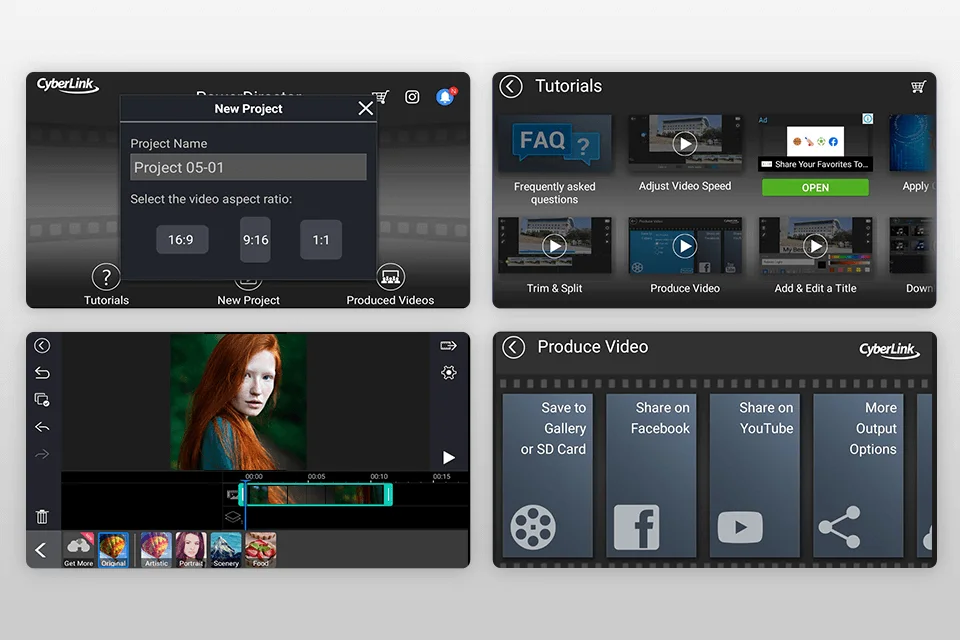
2. InShot
- Why it’s great: InShot is a favorite for its super-intuitive interface and rich library of filters, effects, and music. Perfect for quick, polished edits on the go.
- Best for: Beginners and anyone who wants to make engaging reels fast.
- Standout features: Easy trimming, music/text overlays, and direct export to Instagram. Free version includes a watermark.

3. CapCut
- Why it’s great: CapCut is a hit among Instagram and TikTok creators for its trendy templates, AI-powered tools, and seamless vertical video support.
- Best for: Social media influencers and anyone making reels or short videos.
- Standout features: Auto-captions, effects, and direct sharing to social platforms.
If you are interested in buying CapCut Premium, then you can get all premium CapCut templates.

4. VN (Vlog Now)
- Why it’s great: VN offers a professional editing interface with advanced features like keyframes, motion tracking, and beat-matching for music.
- Best for: Creators who want more control and flexibility in their edits.
- Standout features: No watermark on free version, rich template library, and support for multiple output formats6.
On my website, I will provide you with all VN template that you can use by scanning the QR Code for your favorite VN templates.

5. KineMaster
- Why it’s great: KineMaster is known for its precise editing controls and professional-grade tools, including frame-by-frame trimming and chroma key (green screen).
- Best for: Experienced editors and those looking for detailed customization.
- Standout features: 4K export, multi-layer editing, and a huge library of transitions and effects.

6. Adobe Premiere Pro (Mobile & Desktop)
- Why it’s great: The industry standard for professional video editing, now with mobile-friendly options like Adobe Premiere Rush.
- Best for: Professionals and serious creators who want seamless integration with Adobe’s creative suite.
- Standout features: Advanced color grading, multi-camera editing, and cloud sync.

7. DaVinci Resolve
- Why it’s great: DaVinci Resolve is a powerhouse for color grading and audio editing, with a free version that’s incredibly feature-rich.
- Best for: Creators who want cinematic quality and advanced post-production tools.
- Standout features: Multi-user collaboration, HDR grading, and professional audio tools.

8. Splice
- Why it’s great: Splice offers multi-layer editing and a massive library of sound effects and music, all in a simple, mobile-friendly package.
- Best for: Creators who want pro-level editing on their phones.
- Standout features: Easy trimming, music sync, and intuitive interface.

9. Quik (by GoPro)
- Why it’s great: Quik is perfect for fast, fun montages. Mix clips, add themes, and export in minutes—ideal for highlight reels.
- Best for: Quick edits and highlight videos, especially for action footage.
- Standout features: Integrated themes, easy filters, and support for multiple video formats.
10. Vegas Pro (Mobile & Desktop)
- Why it’s great: Vegas Pro combines advanced audio editing, color grading, and multi-camera support in a user-friendly interface.
- Best for: Intermediate to advanced editors who want desktop-level power.
- Standout features: Seamless integration with other Magix tools, advanced transitions, and robust export options.
Quick Comparison Table
| App Name | Best For | Key Features | Free Version |
|---|---|---|---|
| PowerDirector | Pro features, viral effects | AI, 4K, stabilization, body reshape | Yes |
| InShot | Quick, easy edits | Filters, music, text overlays | Yes (watermark) |
| CapCut | Social media reels | AI, templates, captions | Yes |
| VN | Advanced control | Keyframes, motion tracking | Yes |
| KineMaster | Detailed customization | Chroma key, multi-layer, 4K | Yes (watermark) |
| Adobe Premiere Pro | Professional editing | Color grading, multi-cam, cloud | Trial |
| DaVinci Resolve | Cinematic quality | Color grading, audio, collaboration | Yes |
| Splice | Mobile pro editing | Multi-layer, music library | Yes |
| Quik | Fast montages | Themes, filters, quick export | Yes |
| Vegas Pro | Desktop-level power | Audio, color, multi-cam | Trial |
Tips for Editing the Best Reels & Videos
- Choose the right aspect ratio: Most apps support 9:16 vertical format, perfect for reels and shorts.
- Use AI-powered effects: Try trending filters, auto-captions, and body effects to make your videos stand out.
- Optimize for SEO: Add descriptive titles, captions, and tags to boost discoverability on Instagram and YouTube.
- Experiment with music and sound: Use built-in libraries to find the perfect track or sound effect for your vibe.
Conclusion: Create, Edit, and Shine!
With these top 10 best video editing apps in India for 2025, you have everything you need to make your reels and videos shine. Whether you’re a beginner or a pro, there’s an app here to match your style and workflow.
Try a few, explore their features, and don’t be afraid to experiment—your next viral reel or stunning video could be just one edit away!






I really like it when folks get together and share thoughts.
Great website, keep it up!