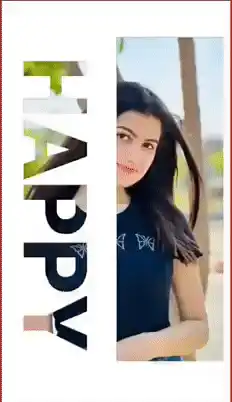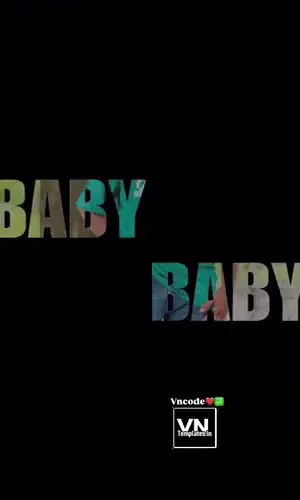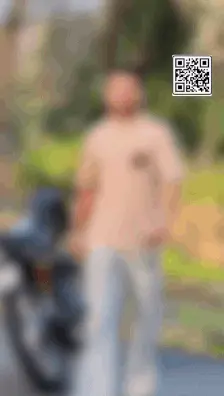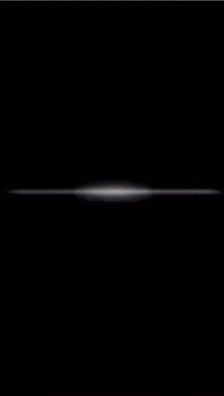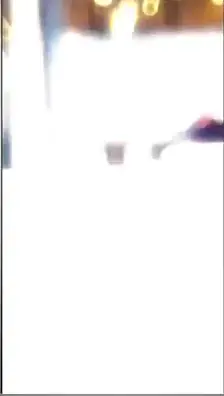Imagine slashing your video editing time in half while creating stunning, professional clients rave about. For small video editors—whether you’re a freelancer, a solo creator, or running a boutique studio—AI video editing tools are game-changers.
In 2025, these tools are smarter, more accessible, and tailored to help you compete with big players without breaking the bank. Ready to level up your editing game? Let’s explore the best AI video editing software for small video editors, their features, and how they can streamline your workflow. Let’s dive in!
Why Small Video Editors Need AI Video Editing Tools
Running a small video editing business means wearing many hats—editor, marketer, and accountant, to name a few. AI video editing tools save time, reduce costs, and boost quality, letting you focus on creativity. Here’s why they’re essential in 2025:
- Speed: Automate repetitive tasks like cutting, captioning, or color grading.
- Affordability: Many AI tools are budget-friendly compared to hiring extra staff.
- Professional Results: AI enhances videos with features like noise reduction or smart transitions.
- Scalability: Handle more projects without sacrificing quality.
Whether you’re editing video for social media, client promos, or YouTube, AI tools give small editors a competitive edge.
Top 5 AI Video Editing Tools for Small Video Editors in 2025
Here’s a handpicked list of the best AI video editing tools for small video editors. These tools balance power, ease of use, and affordability, perfect for solo creators or small teams.
1. Runway: AI-Powered Creative Freedom
Runway is a cloud-based AI video editing software that’s a favorite among small editors for its innovative features. It’s like having a virtual assistant for your edits.

- Key Features:
- AI-driven green screen removal and background replacement.
- Text-to-video generation for creating clips from scratch.
- Automatic motion tracking and object removal.
- Real-time collaboration for team projects.
- Best For: Editors creating video editing for social media or experimental content.
- Price: Free plan with limited exports; paid plans start at $15/month.
- Why We Love It: Runway’s AI simplifies complex tasks, making it ideal for small editors juggling multiple projects.
Example Use Case: Remove a distracting background from a client’s interview video in seconds, no green screen needed.
2. Descript: Perfect for Video and Podcast Editing
Descript is an AI video editing app that excels at editing videos through text. It’s a lifesaver for small editors working on dialogue-heavy projects.

- Key Features:
- Transcribe and edit videos by editing text—like a Google Doc for video.
- AI-powered overdub for voice corrections or synthetic voices.
- Auto-remove filler words (e.g., “um,” “uh”) and silences.
- Multi-track editing with seamless audio-video sync.
- Best For: Editors creating video editing for YouTube or podcasts.
- Price: Free plan; paid plans start at $12/month.
- Why We Love It: Descript’s text-based editing speeds up workflows, especially for interview or tutorial videos.
Example Use Case: Edit a client’s podcast video by cutting filler words and adding captions in minutes.
3. CapCut: Budget-Friendly AI for Social Media
CapCut, known for its social media prowess, has evolved into a robust AI video editing tool for small editors. It’s free and packed with smart features.

- Key Features:
- AI auto-captions and translations for global reach.
- Smart cut for removing pauses or unwanted sections.
- AI-enhanced filters, effects, and stabilization.
- Templates for quick Instagram Reels or TikTok videos.
- Best For: Small editors focusing on TikTok video editing tools or Instagram content.
- Price: Free with optional in-app purchases.
- Why We Love It: CapCut’s AI makes it easy to create polished, trendy videos on a budget.
Example Use Case: Create a promotional Reel for a client with AI-generated captions and trending effects.
4. Adobe Premiere Pro with Sensei: Pro-Level AI Integration
Adobe Premiere Pro, enhanced by Adobe Sensei AI, is a professional video editing tool that small editors can leverage for high-end results. It’s ideal for those already in the Adobe ecosystem.
- Key Features:
- AI-powered auto-reframe for optimizing videos for different platforms.
- Speech-to-text for automatic captions and transcriptions.
- Scene edit detection to split clips automatically.
- Color match for consistent grading across clips.
- Best For: Small studios handling 4K video editing or corporate projects.
- Price: $20.99/month (or part of Creative Cloud).
- Why We Love It: Sensei’s AI automates time-consuming tasks, letting small teams deliver big-budget results.
Example Use Case: Auto-reframe a client’s promotional video for YouTube, Instagram, and LinkedIn in one click.
5. Synthesia: AI for Video Content Creation
Synthesia is an AI video editing software that lets small editors create videos with AI avatars, perfect for explainer or training content.
- Key Features:
- Generate videos from text with customizable AI avatars.
- Multi-language support with AI voiceovers.
- Easy script-to-video workflow for rapid production.
- Integration with stock footage and custom branding.
- Best For: Editors creating video production services for businesses.
- Price: Starts at $22/month.
- Why We Love It: Synthesia’s AI avatars save small editors from costly shoots or voiceover hires.
Example Use Case: Produce a training video for a client using an AI avatar, no camera required.
How to Choose the Right AI Video Editing Tool
With so many AI video editing tools, picking the right one depends on your needs. Here’s a quick guide:
- For Budget-Conscious Editors: CapCut or Descript’s free plans offer powerful AI features.
- For Social Media Focus: Runway or CapCut excel at video editing for Instagram or TikTok.
- For Professional Projects: Adobe Premiere Pro or Runway handle professional video editing tools needs.
- For Niche Content: Synthesia is perfect for business or educational videos.
- Ease of Use: Descript and CapCut are beginner-friendly, while Premiere Pro suits experienced editors.
Test free trials or plans to find the tool that fits your workflow and budget.
Tips for Maximizing AI Video Editing Tools
To get the most out of your AI video editing software, try these tips:
- Learn the AI Features: Watch tutorials to master tools like auto-captions or smart cuts.
- Combine Tools: Use CapCut for quick social media edits and Premiere Pro for client projects.
- Customize Outputs: Adjust AI-generated captions or effects to match your brand.
- Stay Updated: AI tools evolve fast—check for new features in 2025.
- Backup Projects: Save work to the cloud to avoid losing edits.
These strategies help small editors work smarter, not harder.
The Future of AI Video Editing for Small Editors
In 2025, AI video editing tools are transforming the industry. From real-time collaboration to AI-driven storyboarding, these tools are becoming more intuitive and powerful. Small editors can now tackle cloud-based video editing, integrate with platforms like Canva or Figma, and deliver 4K video editing without expensive hardware. As AI continues to evolve, staying ahead means embracing these tools to wow clients and grow your business.
Conclusion: Embrace AI and Edit Like a Pro
AI video editing tools are a small video editor’s secret weapon in 2025. Whether you’re streamlining workflows with Descript, creating viral content with CapCut, or producing high-end videos with Adobe Premiere Pro, these tools empower you to deliver stunning results. Start exploring Runway, Synthesia, or others today to find your perfect fit. Ready to revolutionize your editing? Dive into these best AI video editing tools and watch your creativity soar—your clients will thank you!