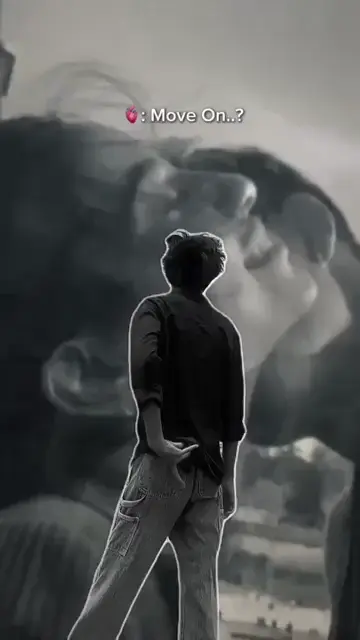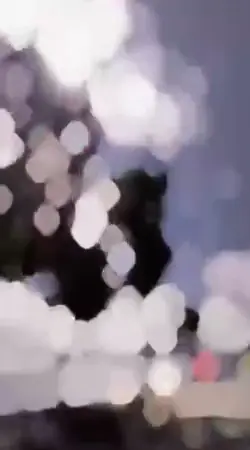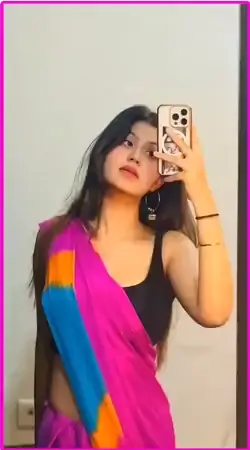VN Code Video Editor, often referred to simply as VN Video Editor, is a powerful, user-friendly video editing app designed for mobile and desktop users who want pro-level features without the complexity or price tag of premium software.
Initially gaining popularity among content creators, vloggers, and social media users, VN has rapidly become a go-to editing tool for casual and professional video editors alike.
In this article, we’ll take a detailed look at VN Code Video Editor, explore its core features, usability, pricing, pros and cons, and how it compares with alternatives like CapCut, Kinemaster, and Adobe Premiere Rush.
🔍 What is VN Code Video Editor?
VN Video Editor (VN stands for VlogNow) is a free video editing application available on:
- Mobile platforms: iOS and Android
- Desktop: macOS and Windows
- Web (beta): Browser-based editing is also in development.
The app offers a balance between ease of use and advanced capabilities, making it suitable for both beginners and experienced editors.
Download This Sad VN Template by Scan This QR Code in VN App 👇
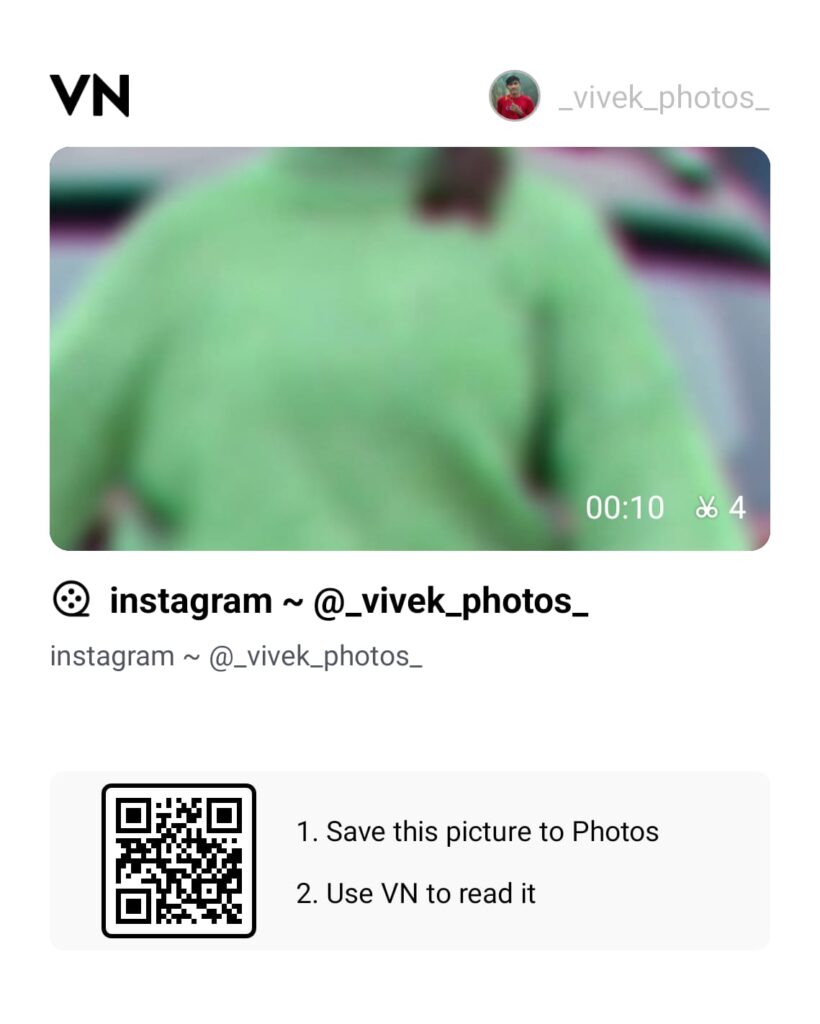

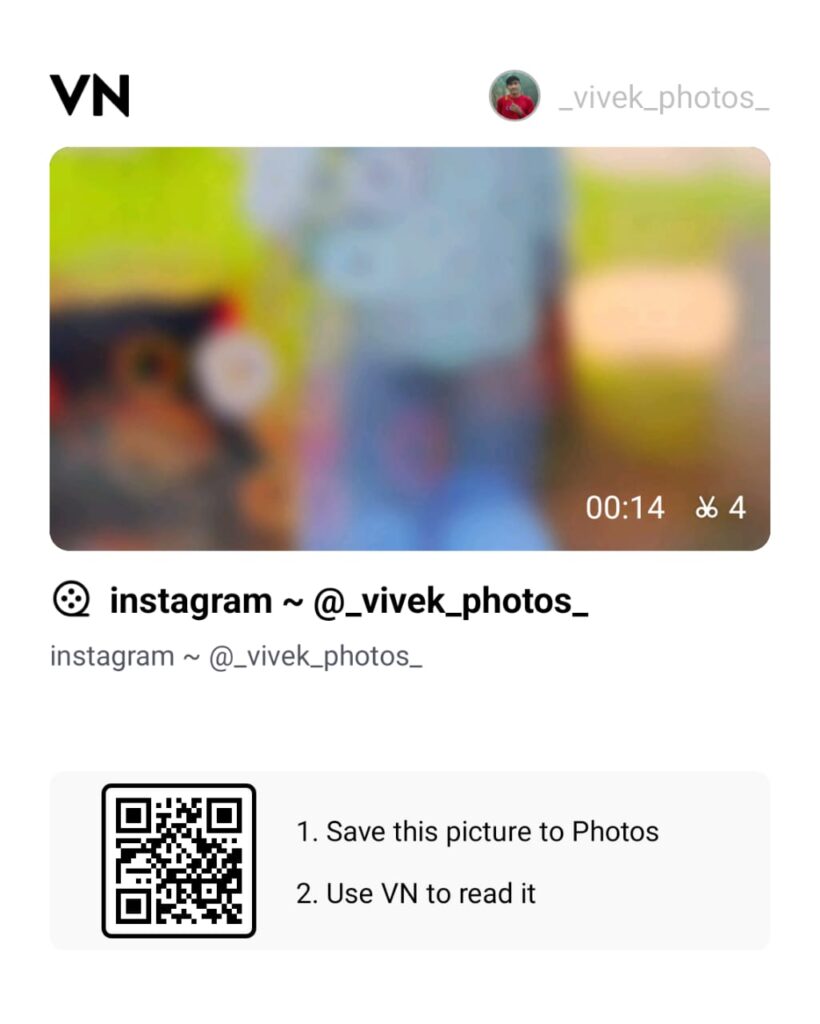
🎥 Key Features of VN Code Video Editor
1. User Interface (UI)
- Clean and minimalistic design.
- Timeline-based editor with multiple layers.
- Drag-and-drop simplicity.
- Dark mode supported.
2. Editing Tools
- Multi-layer timeline: Add videos, images, text, and audio on separate layers.
- Keyframe animation: Precise control over motion effects.
- Transitions & Effects: Built-in library of cinematic transitions and visual effects.
- Filters & LUTs: Color grading presets and support for custom LUT files.
- Speed Control: Slow-motion and fast-forward options with curve speed control.
- Chroma Key (Green Screen): Remove background for VFX.
3. Audio Features
- Add multiple audio tracks.
- Detach audio from video clips.
- Voiceover recording support.
- Music fade-in/fade-out and volume automation.
4. Text and Titles
- Rich collection of fonts and motion titles.
- Customizable text animations.
- Subtitle templates for vlogs and tutorials.
5. Export Options
- 4K support at up to 60 fps.
- Adjustable bitrate and resolution.
- Export directly to social platforms (YouTube, TikTok, Instagram).
6. Cloud Sync (VN Cloud)
- Save projects across devices.
- Continue editing on desktop what you started on mobile.
💻 User Experience & Workflow
One of VN’s standout features is its smooth cross-device editing. Start a project on your phone, upload it to the VN Cloud, and finish it on your desktop with full feature parity.
- Beginner-Friendly: Tutorials and tips are integrated in-app.
- No Watermark: Unlike many free editors, VN does not force a watermark.
- Fast Rendering: Optimized for performance, even on older phones.
💸 VN Code Video Editor Pricing
- Free to use
- No watermark on exports
- No time limits on videos
- VN Cloud Pro (Optional):
- ~$7/month or $50/year (prices vary)
- Offers more cloud storage, priority syncing, and exclusive templates.
✅ Pros of VN Video Editor
| Pros | Details |
|---|---|
| 🎬 Professional-level tools | Keyframing, LUTs, speed curves, chroma key |
| 🆓 Free with no watermark | Ideal for creators on a budget |
| 📱🖥️ Cross-platform | Works on mobile, desktop, and browser |
| ☁️ Cloud sync | Seamless project transitions between devices |
| 🎵 Rich media support | Audio layers, voiceovers, sound FX |
❌ Cons of VN Video Editor
| Cons | Details |
|---|---|
| ⚙️ Limited advanced color correction | Lacks deep color grading tools like DaVinci Resolve |
| 📤 Cloud sync limitations | Free cloud plan has limited storage |
| 🔄 Occasional app crashes | Some users report instability on Android during export |
| ⛔ Not ideal for complex professional edits | No multicam editing or heavy VFX support |
🆚 VN Code Video Editor vs Competitors
| Feature | VN Editor | CapCut | Kinemaster | Adobe Premiere Rush |
|---|---|---|---|---|
| Price | Free | Free | Free (with watermark), Paid | Free (limited), Paid |
| Watermark | ❌ No | ❌ No | ✅ Yes (free version) | ❌ No |
| Platform | Mobile, Desktop, Web | Mobile, Desktop | Mobile | Mobile, Desktop |
| LUTs Support | ✅ Yes | ❌ No | ❌ No | ❌ No |
| Cloud Sync | ✅ Yes | ❌ No | ❌ No | ✅ Yes |
| Chroma Key | ✅ Yes | ✅ Yes | ✅ Yes | ❌ No |
🏁 Final Verdict: Is VN Code Video Editor Worth It?
Yes – especially for creators who want pro-level features without paying for premium software.
Whether you’re a YouTuber, TikToker, vlogger, educator, or casual user, VN offers one of the best free editing experiences on the market. Its clean UI, watermark-free exports, and feature-rich timeline editor make it perfect for mobile-first creators. While not suited for Hollywood-level editing, it’s more than capable for content creation, video tutorials, social media videos, and daily vlogs.
⭐ VN Video Editor Ratings
- Ease of Use: ★★★★★ (5/5)
- Features: ★★★★☆ (4.5/5)
- Performance: ★★★★☆ (4/5)
- Value for Money: ★★★★★ (5/5)
- Overall Score: 4.6 / 5
🔗 Where to Download VN Editor
- Android (Play Store): VN Video Editor
- iOS (App Store): VN Video Editor
- Official Website: https://www.vlognow.me/
Have you tried VN Editor? Share your experience in the comments below!
Let us know what features you love or what you’d like to see improved.